Last updated on March 14th, 2024
Interpolation is used for one-way data binding in Angular Framework. It embeds an expression into an HTML template. By default, the expression should be surrounded by {{ and }}. This expression is called a Template Expression.
Syntax:
{{expression}}An Angular evaluates an expression surrounded by {{ and }} and then converts a result to a string and assigns it to an element or directive property.
Syntax:
{{expression}} output => stringExample:
In this example, we will write some arithmetic expressions in the app.component.html file by using interpolation.
app.component.html:
<html>
<head>
<title>Interpolation Demo</title>
</head>
<body>
<p> 8 + 7 = {{ 8+ 7 }} </p>
<p> 7 * 3 = {{ 7 * 3 }} </p>
<p> {{ "8 + 7= "+ 8+ 7 }} </p>
<p> {{ "8 + 7= "+ (8 + 7) }} </p>
</body>
</html>Output:
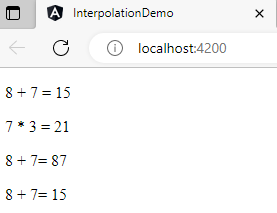
→ The above example evaluates an arithmetic expression and converts the result into a string.
Example:
In this example, we will define a property in the app.component.ts file and render that property value by using {{ popertyname}} in the view template i.e., app.component.html file.
app.component.ts:
import { Component } from '@angular/core';
@Component({
selector: 'app-root',
templateUrl: './app.component.html',
styleUrls: ['./app.component.css']
})
export class AppComponent {
public name="Spring Java";
}app.component.html:
<h2>
Welcome {{name}}
</h2>Output:
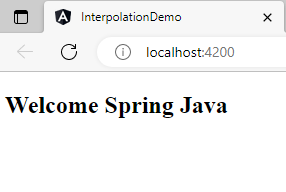
Example:
In this example, we will call the JavaScript property and method by using interpolation.
app.component.ts:
import { Component } from '@angular/core';
@Component({
selector: 'app-root',
templateUrl: './app.component.html',
styleUrls: ['./app.component.css']
})
export class AppComponent {
public name="Spring Java";
}app.component.html:
<h2>
{{name.length}}
</h2>
<h2>
{{name.toUpperCase()}}
</h2>Output:

Example:
In this example, we will create a method in the component class and call that method by using interpolation in the view template.
app.component.ts:
import { Component } from '@angular/core';
@Component({
selector: 'app-root',
templateUrl: './app.component.html',
styleUrls: ['./app.component.css']
})
export class AppComponent {
public name="Spring Java";
greeting(){
return" Hello "+this.name;
}
}app.component.html:
<h2>
{{greeting()}}
</h2>Output:
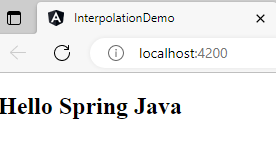
These things that are invalid for interpolation are:
<p>{{ num++ }} </p>
<p>{{ num += 1}} </p>
<p>{{ count}} </p>
<p>{{ typeof(num) }} </p>
<p>{{ Date.now()}} </p>
<p>{{ window.name}} </p>
<p>{{ console.log('This is an error')}} </p>Conclusion:
This topic is explained What is interpolation in Angular? What is the syntax of interpolation? How to use interpolation for arithmetic expressions? How to call component property by using interpolation? How to call JavaScript property and method by using interpolation? How to call the component method by using interpolation? What are the things that are invalid for interpolation?
